Week-5 (Plantuml)
CE204 Object-Oriented Programming¶
Week-5 (Plantuml)¶
Spring Semester, 2021-2022¶
Download DOC-PDF, DOC-DOCX, SLIDE, PPTX,
Plantuml¶
Outline¶
- Plantuml What is it?
- Plantuml When do you need it?
- Plantuml How to use it online?
- Plantuml How to use it offline?
Plantuml¶
Outline¶
- Plantuml Integrations with other tools
- Plantuml How to integrate with Doxygen?
- Plantuml How to integrate with Eclipse?
- Plantuml How to integrate with Visual Studio Code?
- Plantuml How to integrate with Visual Studio?
- and More ...
Plantuml¶
Outline¶
- Plantuml UML Diagrams
- Sequence diagram
- Usecase diagram
- Class diagram
- Object diagram
- Activity diagram (here is the legacy syntax)
- Component diagram
- Deployment diagram
- State diagram
- Timing diagram
Plantuml¶
Outline¶
- Plantuml C4 Model Diagrams
- Context Diagram
- Container Diagram
- Component Diagram
- Class Diagram
Plantuml¶
Outline¶
- Plantuml None-UML Diagrams (1)
- JSON data
- YAML data
- Network diagram (nwdiag)
- Wireframe graphical interface or UI mockups (salt)
- Archimate diagram
- Specification and Description Language (SDL)
Plantuml¶
Outline¶
- Plantuml None-UML Diagrams (2)
- Ditaa diagram
- Gantt diagram
- MindMap diagram
- Work Breakdown Structure diagram (WBS)
- Mathematic with AsciiMath or JLaTeXMath notation
- Entity Relationship diagram (IE/ER)
Plantuml¶
Outline¶
- PlantUML Preprocessing
Plantuml¶
Outline¶
- Plantuml Icon Diagrams Support
- PlantUML Stdlib
- Calling PlantUML from Java
- PlantUML Java API
Plantuml What is it?¶
Plantuml What is it?¶
-
PlantUML is an open-source tool allowing users to create diagrams from a plain text language, based on UML
-
22 April, 2009: First public release.
-
Webpage PlantUML
-
Wiki PlantUML
-
Github PlantUML
Plantuml What is it?¶
-
Besides various UML diagrams, PlantUML has support for various other software development related formats such as
-
Archimate,
- Block diagram,
- BPMN,
- C4,
- Computer network diagram,
- ERD,
- Gantt chart,
- Mind map,
- and WBD,
- as well as visualisation of JSON and YAML files.
Details in Next Slides...
Plantuml What is it?¶
Demo Link
Plantuml What is it?¶
@startuml
skinparam style strictuml
class Façade {
doSomething()
}
Façade .> package1.Class1
Façade .> package2.Class2
Façade .> package3.Class3
Client1 .> Façade : doSomething()
Client2 .> Façade : doSomething()
note as N2
doSomething() {
Class1 c1 = newClass1();
Class2 c2 = newClass2();
Class3 c3 = newClass3();
c1.doStuff(c2)
c3.setX(c1.getX());
return c3.getY();
}
end note
Façade .. N2
@enduml
Demo Link
Plantuml What is it?¶
PlantUML Status¶
Plantuml What is it?¶
PlantUML Status¶
Plantuml What is it?¶
PlantUML Status¶
Plantuml What is it?¶
PlantUML Status¶
This badges are generated via
Plantuml What is it?¶
-
Diagram As Code
-
Diagrams are defined using a simple and intuitive language. (see PlantUML Language Reference Guide).
-
Easy to use
-
New users can read the quick start page. There is also a F.A.Q. page.
-
Easy to integrate
-
PlantUML can be used within many other tools.
-
Several outputs
- It is also possible to generate ASCII art diagrams (only for sequence diagrams).
Plantuml What is it?¶
PlantUML is a component that allows to quickly write:
- Sequence diagram
- Usecase diagram
- Class diagram
- Object diagram
- Activity diagram (here is the legacy syntax)
- Component diagram
- Deployment diagram
- State diagram
- Timing diagram
Plantuml What is it?¶
The following non-UML diagrams are also supported:
- JSON data
- YAML data
- Network diagram (nwdiag)
- Wireframe graphical interface or UI mockups (salt)
- Archimate diagram
- Specification and Description Language (SDL)
- Ditaa diagram
- Gantt diagram
- MindMap diagram
- Work Breakdown Structure diagram (WBS)
- Mathematic with AsciiMath or JLaTeXMath notation
- Entity Relationship diagram (IE/ER)
Plantuml What is it?¶
Furthermore:
- Hyperlinks and tooltips
- Creole: rich text, emoticons, unicode, icons
- OpenIconic icons
- Sprite icons
- AsciiMath mathematical expressions
Plantuml When do you need it?¶
Plantuml When do you need it?¶
- Integrate application source code with its UML design
- Do not worry about visual design
- If you need something platform independent and portable
- If you need something that has lightweight diagramming features.
- If you do not want to pay for licences.
- If you do not need to install applications.
- If you need fast operations for diagraming models that you need to generate and share with others.
Plantuml When do you need it?¶
- There are many applications that use PlantUML.
- There are many examples of PlantUML diagrams.maybe you can find your solutions. Do not forget to check the examples.
Before Start Lets Download & Install PlantUML¶
Download & Installation Options for Offline Usage¶
- Download from Direct Site and Use As *.jar File
- Install via Choco and use with Command Line
Option-1 : Download Jar File and PDF Guide¶
-
Visit Download page
-
Download Latest Version Always with GraphViz Support
-
PlantUML compiled Jar (Version 1.2022.4)
- From GitHub releases, you can download plantuml.1.2022.4.jar
- Version without embedded GraphViz: plantuml-nodot.1.2022.4.jar
-
PlantUML Language Reference Guide
Option-2 : Install via Choco and use with Command Line¶
- Choco install
- For windows users, majkinetor introduced a way to install plantuml and its dependencies easily. Run cmd.exe as Administrator, and run two commands as follows (the first command is not needed and will fail if you already have chocolatey installed).
@"%SystemRoot%\System32\WindowsPowerShell\v1.0\powershell.exe" -NoProfile -ExecutionPolicy Bypass -Command "iex ((New-Object System.Net.WebClient).DownloadString('https://chocolatey.org/install.ps1'))" && SET "PATH=%PATH%;%ALLUSERSPROFILE%\chocolatey\bin"
- If you've installed java, but still prompts "java not installed", please add java bin path to PATH environment variable.
Always Test Installation and Its Version¶
Plantuml How to use it online?¶
Plantuml How to use it online?¶
- From PlantUML Web Page Select "Online Server"
- Default Online Server Link
- https://www.plantuml.com/plantuml/uml/SyfFKj2rKt3CoKnELR1Io4ZDoSa70000
Plantuml How to use it online?¶
Plantuml How to use it online?¶
- You can download get shareable PNG, SVG links from server -
- You can access directly UML diagram via browser
- You can parse links from server to get editable diagram
- You can try several built-in themes
- You can seperate diagram window from code window to make easier to edit diagram
Plantuml How to use it online?¶
-
Everything stored on link, example
-
Request URL
Plantuml How to use it online?¶
- Server Base URL
- Encoded PlantUML Script
Plantuml How to use it online?¶
- If you plantuml text-encoding features https://plantuml.com/text-encoding
- They use
- https://en.wikipedia.org/wiki/Deflate (LZ77 + Huffman)
- https://en.wikipedia.org/wiki/Brotli (LZ77)
Plantuml How to use it online?¶
Plantuml.jar Console-Command¶
You can use -encodeurl or -decodeurl in the command line flags to encode or decode the text.
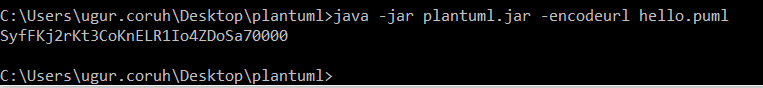
Plantuml How to use it online?¶
You will find here some implementation of this encoder:
Plantuml How to use it online?¶
Javascript Encoder & Decoder Library¶
- You can use following libraries to encode/decode URLs with you app.
- https://github.com/markushedvall/plantuml-encoder
- https://www.npmjs.com/package/plantuml-encoder-decoder
Plantuml How to use it online?¶
Javascript Encoder Example¶
var plantumlEncoder = require('plantuml-encoder')
var encoded = plantumlEncoder.encode('A -> B: Hello')
console.log(encoded) // SrJGjLDmibBmICt9oGS0
var url = 'http://www.plantuml.com/plantuml/img/' + encoded
var decoded = plantumlEncoder.decode(encoded)
console.log(decoded)
Plantuml How to use it online?¶
Javascript Decoder Example¶
var plantumlEncoder = require('plantuml-encoder')
var plain = plantumlEncoder.decode('UDfpLD2rKt2oKl18pSd91m0KGWDz')
console.log(plain) // A -> B: Hello
Plantuml How to use it online?¶
Simple HEX format¶
-
If you find Deflate and Brotli too complex, you can try the HEX format. In that case, you just have to encode each character in hexadecimal format.
-
For example :
- will be turned into:
-
To indicate the use of HEX format, you must add
~hat the start of the data sent to PlantUML server. -
Since there is no compression here, the URL will become very long as the diagram grows.
Plantuml How to use it online?¶
PNG service¶
To get a PNG file of a diagram, use the following URL scheme: /plantuml/png/ENCODED
Plantuml How to use it online?¶
SVG service¶
To get a SVG XML file of a diagram, use the following URL scheme: /plantuml/svg/ENCODED
Note that not all diagrams can be produced in SVG. For example, ditaa diagrams are only available in PNG format.
Plantuml How to use it online?¶
ASCII Art Service¶
To get an ASCII Art representation of a diagram, encoded in UTF-8, use the following URL scheme: /plantuml/txt/ENCODED
Note that only sequence diagrams can be produced in ASCII Art.
Plantuml How to use it online?¶
Image Map service¶
To get the client image map related to a previously generated PNG image, use the following URL scheme: /plantuml/map/ENCODED
Plantuml How to use it online?¶
Image Map service¶
The output is a list of <area> tags, each line matching a link present in the diagram description.
For example, the following diagram:
@startuml
participant Bob [[http://plantuml.com]]
Bob -> Alice : [[http://forum.plantuml.net]] hello
@enduml
produces the following output:
<map id="plantuml_map" name="plantuml_map">
<area shape="rect" id="id1" href="http://forum.plantuml.net" title="http://forum.plantuml.net" alt="" coords="38,50,199,65"/>
<area shape="rect" id="id2" href="http://plantuml.com" title="http://plantuml.com" alt="" coords="8,3,50,116"/>
</map>
Plantuml How to use it online?¶
Note that you need to include these <area... tags inside a <map... html tag to make the complete image map.
<!DOCTYPE html>
<html lang="en">
<head>
<title>Plantuml Image Map</title>
<meta charset="UTF-8" >
<meta name="keywords" content="Plantuml,ImageMap">
<meta name="description" content="Plantuml Image Map">
<meta name="author" content="Uğur CORUH">
</head>
<body>
<!-- -->
<h1>Sample Image</h1>
<img src="image.png" alt="Website map" usemap="#plantuml_map" />
<map id="plantuml_map" name="plantuml_map">
<area shape="rect" id="id1" href="http://forum.plantuml.net" title="http://forum.plantuml.net" alt="" coords="38,50,199,65"/>
<area shape="rect" id="id2" href="http://plantuml.com" title="http://plantuml.com" alt="" coords="8,3,50,116"/>
</map>
</body>
</html>
Plantuml How to use it online?¶
Proxy Service¶
With the proxy service, the source description of the diagram can be fetched by the PlantUML Server from a remote document.
The proxy service uses the following URL scheme: /plantuml/proxy?src=RESOURCE&idx=INDEX&fmt=FORMAT
- RESOURCE is the complete URL of the document which contains the diagram description (with the
@startxxxand@endxxxtags), it could be a.htmlor a.txtfile. - INDEX is optional, it specifies the occurrence (starting at 0) of the diagram description that will be parsed when there are more than one diagram descriptions in the remote document. It defaults to zero.
- FORMAT is optional, it specifies the format to return. Supported values are:
png,svg,eps,epstextandtxt. Default ispng,
Plantuml How to use it online?¶
Proxy Service¶
For example, try this link: http://www.plantuml.com/plantuml/proxy?src=https://raw.github.com/plantuml/plantuml-server/master/src/main/webapp/resource/test2diagrams.txt
Note that the address of the remote document is specified as a parameter, so it is not necessary to URL encode the URL.
Plantuml How to use it online?¶
- Checkout Integrations
- https://plantuml.com/running
- Wikis and Forums
- Text editors and IDE
- Programming language
- Generated Documentation
- Online Editors
- Other services
Plantuml How to use it offline?¶
Plantuml How to use it offline?¶
PlantUML PicoWeb Server¶
-
Many plugins take advantage of the online web server to generate images.
-
For some reasons (security, performance...) you may need to use your own local server instead. This is possible thanks to the PlantUML Server which is available here.
-
However, installing and configuring a full webserver may be too complex for some users so we have decided to integrate a tiny webserver inside plantuml.jar.
-
This means that you only need a Java Runtime Environment and plantuml.jar to run this very simple web server.
Plantuml How to use it offline?¶
PlantUML PicoWeb Server¶
- https://plantuml.com/picoweb
- Running the server
- Running the server is pretty simple. You just have to launch:
-
Attention: By default, the server listens on all interfaces on port 8080.
-
To change the default behavior, you can specify a colon separated port (still listening on all interfaces) or, both, a port and a bind address:
Plantuml How to use it offline?¶
PlantUML PicoWeb Server¶
- https://plantuml.com/picoweb
- Running the server
- The server is really basic. It only understands GET requests with following patterns:
- The server will return a PNG or SVG image.
- The server will return a 404 error if the request is not understood.
- The server will return a 500 error if the image cannot be generated.
Plantuml How to use it offline?¶
PlantUML PicoWeb Server¶
- Those GET requests are used by various PlantUML plugins. Once you have launched your server, you can simply test it. With any web browser, you just have to point to: http://127.0.0.1:8080.
- This way, you can very easily use any plugins which need some PlantUML HTTP server without the official online server.
Plantuml How to use it offline?¶
PlantUML Server¶
-
You can use PlantUML using the online web service to generate images on-the-fly. A online demonstration is available at http://www.plantuml.com/plantuml, but you can also install it on your own JEE web application server.
-
Full featured server is available here:
Plantuml How to use it offline?¶
PlantUML Server¶
- To install PlantUML Server on your own JEE 5 web server,
- download the plantuml.war file and copy it on the webapp folder of your server.
- Because of the transition from javax.* to jakarta.*, the PlantUML Server does not work on Tomcat 6/⅞/9 anymore. You have to use Tomcat 10.
Plantuml How to use it offline?¶
-
Download and install Java Runtime Environment (JRE) or Java Development Kit (JDK) with JRE.
-
Download jar file from https://plantuml.com/download
-
Select Latest version plantuml.jar with graphviz support.
-
Prepare a batch file to launch on your computer as follow in the same folder with plantuml.jar
-
for PNG image output run run_plantuml_for_png_export.bat
- for SVG output run run_plantuml_for_svg_export.bat
- This scripts are look for folders and find *.puml files and generate PNG or SVG images.
Plantuml How to use it offline?¶
- Other options
The most basic way to run it is:
This will look for @startXYZ into file1, file2 and file3. For each diagram, a .png file will be created.
Plantuml How to use it offline?¶
For processing a whole directory, you can use:
This command will search for @startXYZ and @endXYZ into .txt, .tex, .java, .htm, .html, .c, .h, .cpp, .apt, .pu, .puml, .hpp, .hh or .md files of the c:/directory1 and c:/directory2 directories.
Plantuml How to use it offline?¶
Configuration File¶
- You can also provide a configuration file which will be included before each diagram:
Plantuml How to use it offline?¶
Configuration File¶
- Suppose you have the two following files:
test1.txt:
config.txt:
- If you launch the following command:
- File
config.txtis automatically included at the very beginning of the diagram.
Plantuml How to use it offline?¶
Metadata¶
-
PlantUML saves the diagram's source code in the generated PNG Metadata in the form of encoded text.
-
So it is possible to retrieve this source by using the query parameter
metadata, giving it some image URL. -
For example, if you want to retrieve the diagram source of the image
http://i.stack.imgur.com/HJvKF.pnguse the following server request: -
http://www.plantuml.com/plantuml/?metadata=http://i.stack.imgur.com/HJvKF.png. -
Sounds like magic! No, merely clever engineering :-)
Plantuml How to use it offline?¶
Metadata¶
After all preprocessing (includes etc), PlantUML saves the diagram's source code in the generated PNG Metadata in the form of encoded text.
- If you does not want plantuml to save the diagram's source code in the generated PNG Metadata, you can during generation use the option
-nometadatato disable this functionality (To NOT export metadata in PNG/SVG generated files). - It is possible to retrieve this source with the
-metadataoption. This means that the PNG is almost "editable": you can post it on a corporate wiki where you cannot install plugins, and someone in the future can update the diagram by getting the metadata, editing and re-uploading again. Also, the diagram is stand-alone.
Plantuml How to use it offline?¶
Metadata¶
- Conversely, the
-checkmetadataoption checks whether the target PNG has the same source and if there are no changes, doesn't regenerate the PNG, thus saving all processing time. This allows you to run PlantUML on a whole folder (or tree with the-recursiveoption) incrementally.
Sounds like magic! No, merely clever engineering :-)
Example:
Unfortunately this option works only with local files. It doesn't work with -pipe so you cannot fetch a URL with eg curl and feed the PNG to PlantUML.
However, the Plantuml server has a similar feature, where it can get a PNG from a URL and extract its metadata.
Plantuml How to use it offline?¶
Command line¶
You can run PlantUML using the command line. (See running for ways to run PlantUML from various other tools and workflows).The most basic way to run it is:
This will look for @startXYZ into file1, file2 and file3. For each diagram, a .png file will be created.For processing a whole directory, you can use:
This command will search for @startXYZ and @endXYZ into .txt, .tex, .java, .htm, .html, .c, .h, .cpp, .apt, .pu, .puml, .hpp, .hh or .md files of the c:/directory1 and c:/directory2 directories.
Plantuml How to use it offline?¶
Wildcards¶
You can also use wildcards :
- For a single character, use
? - For zero or more characters, use
* - For zero or more characters, (including
/or\), use a double**
So to process any .cpp files in all directories starting by dummy :
And to process any .cpp files in all directories starting by dummy, and theirs subdirectories :
Plantuml How to use it offline?¶
Excluded files¶
You can exlude some files from the process using the -x option:
Plantuml How to use it offline?¶
Output Directory¶
You can specify an output directory for all images using the -o switch:
If you recurse into several directory, there is a slight difference if you provide an absolute or a relative path for this output directory:
-
An absolute path will ensure that all images are output to a single, specific, directory.
-
If you provide a relative path then the images is placed in that directory relative to the location of the input file, not the current directory (note: this applies even if the path begins with a
.). When Plantuml processes files from multiple directores then the corresponding directory structure is created under the computed output directory.
Plantuml How to use it offline?¶
Types of Output File¶
Images for your diagrams can be exported in a variety of different formats. By default the format will be a PNG file but another type can be selected using the following extensions:
Example:
Plantuml How to use it offline?¶
Types of Output File¶
| Param name | Short param name | Output format | Comment |
|---|---|---|---|
-tpng |
-png |
PNG | Default |
-tsvg |
-svg |
SVG | Further details can be found here |
-teps |
-eps |
EPS | Further details can be found here |
Plantuml How to use it offline?¶
Types of Output File¶
| Param Name | Short Param Name | Output Format | Comment |
|---|---|---|---|
-teps:text |
-eps:text |
EPS | This option keeps text as text |
-tpdf |
-pdf |
Further details can be found here | |
-tvdx |
-vdx |
VDX | Microsoft Visio Document |
Plantuml How to use it offline?¶
Types of Output File¶
| Param Name | Short Param Name | Output Format | Comment |
|---|---|---|---|
-txmi |
-xmi |
XMI | Further details can be found here |
-tscxml |
-scxml |
SCXML | |
-thtml |
-html |
HTML | Alpha feature: do not use |
Plantuml How to use it offline?¶
Types of Output File¶
| Param Name | Short Param Name | Output Format | Comment |
|---|---|---|---|
-ttxt |
-txt |
ATXT | ASCII art. Further details can be found here |
-tutxt |
-utxt |
UTXT | ASCII art using Unicode characters |
-tlatex |
-latex |
LATEX | Further details can be found here |
Plantuml How to use it offline?¶
Types of Output File¶
| Param Name | Short Param Name | Output Format | Comment |
|---|---|---|---|
-tlatex:nopreamble |
-latex:nopreamble |
LATEX | Contains no LaTeX preamble creating a document |
-tbraille |
-braille |
PNG | Braille image [Ref. QA-4752] |
Plantuml How to use it offline?¶
Exit Code¶
-
When there are some errors in diagrams the command returns an error (-1) exit code. But even if some diagrams contain some errors, all diagrams are generated, which can be time consuming for large project.
-
You can use the
-failfastflag to change this behavior to stop diagram generations as soon as one error occurs. In that case, some diagrams will be generated, and some will not. -
There is also a
-failfast2flag that does a first checking pass. If some error is present, no diagram will be generated at all. In case of error,-failfast2runs even faster than-failfast, which may be useful for huge project.
Plantuml How to use it offline?¶
Standard report [stdrpt]¶
Using the -stdrpt (standard report) option, you can change the format of the error output of your PlantUML scripts.
With this option, a different error output of your diagram is possible:
- none: two lines
-stdrpt: single line-stdrpt:1: verbose-stdrpt:2: single line
Plantuml How to use it offline?¶
Standard report [stdrpt]¶
Examples, with the bad file file1.pu, where as is written aass:
Plantuml How to use it offline?¶
Standard report [stdrpt]¶
Without any option¶
The error output is:
Plantuml How to use it offline?¶
Standard report [stdrpt]¶
-stdrpt option¶
The error output is:
Plantuml How to use it offline?¶
Standard report [stdrpt]¶
-stdrpt:1 option¶
The error output is:
protocolVersion=1
status=ERROR
lineNumber=2
label=Syntax Error?
Error line 2 in file: file1.pu
Some diagram description contains errors
Plantuml How to use it offline?¶
Standard report [stdrpt]¶
-stdrpt:2 option (like -stdrpt)¶
The error output is:
Plantuml How to use it offline?¶
Command-Line Options and Help¶
You can have a help message by launching :
Plantuml How to use it offline?¶
Command-Line Options and Help¶
This will output:
Usage: java -jar plantuml.jar [options] -gui
(to execute the GUI)
or java -jar plantuml.jar [options] [file/dir] [file/dir] [file/dir]
(to process files or directories)
You can use the following wildcards in files/dirs:
* means any characters but '\'
? one and only one character but '\'
** means any characters (used to recurse through directories)
Plantuml How to use it offline?¶
Command-Line Options and Help¶
where options include:
-gui To run the graphical user interface
-tpng To generate images using PNG format (default)
-tsvg To generate images using SVG format
-teps To generate images using EPS format
-tpdf To generate images using PDF format
-tvdx To generate images using VDX format
-txmi To generate XMI file for class diagram
-tscxml To generate SCXML file for state diagram
-thtml To generate HTML file for class diagram
Plantuml How to use it offline?¶
Command-Line Options and Help¶
-ttxt To generate images with ASCII art
-tutxt To generate images with ASCII art using Unicode characters
-tlatex To generate images using LaTeX/Tikz format
-tlatex:nopreamble To generate images using LaTeX/Tikz format without preamble
-o[utput] "dir" To generate images in the specified directory
-DVAR1=value To set a preprocessing variable as if '!define VAR1 value' were used
-Sparam1=value To set a skin parameter as if 'skinparam param1 value' were used
Plantuml How to use it offline?¶
Command-Line Options and Help¶
-Ppragma1=value To set pragma as if '!pragma pragma1 value' were used
-I\path\to\file To include file as if '!include file' were used
-I\path\to\*.puml To include files with pattern
-theme xxx To use a specific theme
-charset xxx To use a specific charset (default is windows-1251)
-e[x]clude pattern To exclude files that match the provided pattern
-metadata To retrieve PlantUML sources from PNG images
-nometadata To NOT export metadata in PNG/SVG generated files
-checkmetadata Skip PNG files that don't need to be regenerated
-version To display information about PlantUML and Java versions
-v[erbose] To have log information
Plantuml How to use it offline?¶
Command-Line Options and Help¶
-quiet To NOT print error message into the console
-debugsvek To generate intermediate svek files
-h[elp] To display this help message
-testdot To test the installation of graphviz
-graphvizdot "exe" To specify dot executable
-p[ipe] To use stdin for PlantUML source and stdout for PNG/SVG/EPS generation
-encodesprite 4|8|16[z] "file" To encode a sprite at gray level (z for compression) from an image
-computeurl|-encodeurl To compute the encoded URL of a PlantUML source file
-decodeurl To retrieve the PlantUML source from an encoded URL
Plantuml How to use it offline?¶
Command-Line Options and Help¶
-syntax To report any syntax error from standard input without generating images
-language To print the list of PlantUML keywords
-checkonly To check the syntax of files without generating images
-failfast To stop processing as soon as a syntax error in diagram occurs
-failfast2 To do a first syntax check before processing files, to fail even faster
-noerror To skip images when error in diagrams
-duration To print the duration of complete diagrams processing
-nbthread N To use (N) threads for processing
-nbthread auto To use 4 threads for processing
-timeout N Processing timeout in (N) seconds. Defaults to 15 minutes (900 seconds).
Plantuml How to use it offline?¶
Command-Line Options and Help¶
-author[s] To print information about PlantUML authors
-overwrite To allow to overwrite read only files
-printfonts To print fonts available on your system
-enablestats To enable statistics computation
-disablestats To disable statistics computation (default)
-htmlstats To output general statistics in file plantuml-stats.html
-xmlstats To output general statistics in file plantuml-stats.xml
-realtimestats To generate statistics on the fly rather than at the end
-loopstats To continuously print statistics about usage
-splash To display a splash screen with some progress bar
-progress To display a textual progress bar in console
Plantuml How to use it offline?¶
Command-Line Options and Help¶
-pipeimageindex N To generate the Nth image with pipe option
-stdlib To print standard library info
-extractstdlib To extract PlantUML Standard Library into stdlib folder
-filedir xxx To behave as if the PlantUML source is in this dir (only affects '-pipe' and PicoWeb 'POST /render')
-filename "example.puml" To override %filename% variable
-preproc To output preprocessor text of diagrams
-cypher To cypher texts of diagrams so that you can share them
-picoweb To start internal HTTP Server. See https://plantuml.com/picoweb
- If needed, you can setup the environment variable GRAPHVIZ_DOT
Plantuml Integrations with other tools¶
Plantuml Integrations with other tools¶
- PlantUML is integrated in a variety of external tools. See command-line for options to run it from the command line.
- Running PlantUML from Other Tools
- Plugins for PlantUML
Plantuml Integrations with other tools¶
Wikis and Forums¶
 Make PlantUML diagrams easily accessible from markdown, GitHub flavored
Make PlantUML diagrams easily accessible from markdown, GitHub flavored
 GitLab or GitHub integration with Markdown
GitLab or GitHub integration with Markdown
![]() Integrate it with Discourse Forum
Integrate it with Discourse Forum
Plantuml Integrations with other tools¶
Wikis and Forums¶
 Integrate it with NodeBB Forum
Integrate it with NodeBB Forum
 Integrate it with Confluence Cloud
Integrate it with Confluence Cloud
Plantuml Integrations with other tools¶
Wikis and Forums¶
 Integrate it with DokuWiki (see Weatherwax issue solved)
Integrate it with DokuWiki (see Weatherwax issue solved)
Plantuml Integrations with other tools¶
Wikis and Forums¶
Plantuml Integrations with other tools¶
Text editors and IDE¶
 Render PlantUML Diagrams for QOwnNotes editor
Render PlantUML Diagrams for QOwnNotes editor
![]() Integrate it with TinyMCE Editor
Integrate it with TinyMCE Editor
Plantuml Integrations with other tools¶
Text editors and IDE¶
 Use Gizmo to render PlantUML diagrams within Word
Use Gizmo to render PlantUML diagrams within Word
 Run it directly from Open Office
Run it directly from Open Office
Plantuml Integrations with other tools¶
Text editors and IDE¶
 Run it from Sublime Text Editor
Run it from Sublime Text Editor
 Run it from VIM (And use F5 key, Syntax, or PaperColor)
Run it from VIM (And use F5 key, Syntax, or PaperColor)
Plantuml Integrations with other tools¶
Text editors and IDE¶
 PlantUML language package for Atom
PlantUML language package for Atom
 UDL for Notepad++ to support the PlantUML language syntax
UDL for Notepad++ to support the PlantUML language syntax
![]() Another Visual Studio Code plugin
Another Visual Studio Code plugin
Plantuml Integrations with other tools¶
Text editors and IDE¶
 Generates UML class diagrams from MATLAB m-code
Generates UML class diagrams from MATLAB m-code
Plantuml Integrations with other tools¶
Programming language¶
 Use it from HTML code with JQuery
Use it from HTML code with JQuery
 JOII-based classes diagram generator
JOII-based classes diagram generator
Plantuml Integrations with other tools¶
Programming language¶
![]() Another python remote client interface
Another python remote client interface
 Use builder pattern with Groovy PlantUML builder
Use builder pattern with Groovy PlantUML builder
Plantuml Integrations with other tools¶
Programming language¶
 Use it on Salesforce.com with Apex
Use it on Salesforce.com with Apex
 A Leiningen plugin for generating UML diagrams using PlantUML
A Leiningen plugin for generating UML diagrams using PlantUML
![]() Generate PHP classes from your PlantUML diagram
Generate PHP classes from your PlantUML diagram
Plantuml Integrations with other tools¶
Generated Documentation¶
 Create logical and physical database diagrams and generate DDL files.
Create logical and physical database diagrams and generate DDL files.
 Markdown extension for PlantUML and Nikola.
Markdown extension for PlantUML and Nikola.
 Renders PlantUML files from Nikola.
Renders PlantUML files from Nikola.
 JSDoc plugin to use PlantUML inside javascript documentation.
JSDoc plugin to use PlantUML inside javascript documentation.
Plantuml Integrations with other tools¶
Generated Documentation¶
 Simple tool to turn a swagger api spec into a uml class diagram.
Simple tool to turn a swagger api spec into a uml class diagram.
 Convert OpenAPI specifications to PlantUML diagrams.
Convert OpenAPI specifications to PlantUML diagrams.
 Generate UML Diagrams for Given Swagger Definition.
Generate UML Diagrams for Given Swagger Definition.
![]() Reverse Engineering with PlantUML Dependency
Reverse Engineering with PlantUML Dependency
Plantuml Integrations with other tools¶
Generated Documentation¶
 Use it with Almost Plain Text (APT) files
Use it with Almost Plain Text (APT) files
 Generate diagrams with Javadoc
Generate diagrams with Javadoc
 Generate diagrams with Javadoc and PlantUML Taglet
Generate diagrams with Javadoc and PlantUML Taglet
Plantuml Integrations with other tools¶
Generated Documentation¶
 Generate UML description from Java sources using a doclet
Generate UML description from Java sources using a doclet
Plantuml Integrations with other tools¶
Generated Documentation¶
 Generate PlantUML diagrams from SqlALchemy models
Generate PlantUML diagrams from SqlALchemy models
 Generate PlantUML diagram for Lua with LDoc
Generate PlantUML diagram for Lua with LDoc
 Generate PlantUML diagrams from grails project sources
Generate PlantUML diagrams from grails project sources
![]() Create PlantUML class diagrams from your PHP source.
Create PlantUML class diagrams from your PHP source.
Plantuml Integrations with other tools¶
Generated Documentation¶
 Integrate PlantUML with ROBODoc.
Integrate PlantUML with ROBODoc.
 Integrate PlantUML with Pandoc.
Integrate PlantUML with Pandoc.
 Integrate PlantUML with Sbt, the interactive build tool.
Integrate PlantUML with Sbt, the interactive build tool.
 Gulp plugin for automated generation of diagrams.
Gulp plugin for automated generation of diagrams.
 Node.Js module for processing PlantUML
Node.Js module for processing PlantUML
 Another Node.js module and CLI
Another Node.js module and CLI
Plantuml Integrations with other tools¶
Generated Documentation¶
 Plugin for TypeDoc for TypeScript programs
Plugin for TypeDoc for TypeScript programs
 Maven plugin to inspect at compile time
Maven plugin to inspect at compile time
 Show the recursive dependencies of a Helm Chart-
Show the recursive dependencies of a Helm Chart-
Plantuml Integrations with other tools¶
Online Editors¶
 Create and update UML diagrams inside of Google Docs,
Create and update UML diagrams inside of Google Docs,
 Use the online servlet, (Explanation here)
Use the online servlet, (Explanation here)
 Codeuml - design UML diagrams as fast as you can code
Codeuml - design UML diagrams as fast as you can code
Plantuml Integrations with other tools¶
Online Editors¶
Plantuml Integrations with other tools¶
Other¶
 Node.js CLI tool that allows for live-reloading and exporting PlantUML.
Node.js CLI tool that allows for live-reloading and exporting PlantUML.
 Embed PlantUml diagrams in PowerPoint presentations.
Embed PlantUml diagrams in PowerPoint presentations.
 A Chrome / Firefox extension for visualizing PlantUML descriptions.
A Chrome / Firefox extension for visualizing PlantUML descriptions.
 PlantUML with GitLab.org / GitLab Community Edition
PlantUML with GitLab.org / GitLab Community Edition
 PlantUML with Github Gist and Gitlab Support
PlantUML with Github Gist and Gitlab Support
Plantuml Integrations with other tools¶
Other¶
 A GitBucket plugin renders PlantUML sources
A GitBucket plugin renders PlantUML sources
 Auto generating UML diagrams from SAP/ABAP code
Auto generating UML diagrams from SAP/ABAP code
 Cloud version with Renderist on herokuapp.com
Cloud version with Renderist on herokuapp.com
 PlantUML QEditor written in Qt4
PlantUML QEditor written in Qt4
Plantuml Integrations with other tools¶
Other¶
 Sketchlet : a software designer's sketchbook
Sketchlet : a software designer's sketchbook
 Double-click on the .jar to run it
Double-click on the .jar to run it
 PlantUML Editor: A fast and simple UML editor using WPF Dotnet
PlantUML Editor: A fast and simple UML editor using WPF Dotnet
Plantuml Integrations with other tools¶
Plantuml How to integrate with Doxygen?¶
- Plantuml search for @startuml and @enduml tags in your source code and generate the diagram.
- You need to specify the output directory for the generated images in the Doxygen configuration file with the environment variable DOC_IMG_PATH_UML.
- First plantuml runs the source code through the PlantUML compiler and generates the images.
- Then doxygen runs the source code through the Doxygen preprocessor and generates the documentation.
Plantuml Integrations with other tools¶
Plantuml How to integrate with Doxygen?¶
- Folder structure should be as follow
- app
- src
- main.cpp
- doxygen
- Resouces
- DoxyFile
- doxy_run.bat
- plantuml.jar
- Example Application
- https://github.com/ucoruh/ce103-hw2-template/tree/f3e17bc466b4b4db50625ab6c8aee884fbe4345f/doxygen
Plantuml Integrations with other tools¶
Plantuml How to integrate with Doxygen?¶
- Example Doxyfile
- https://github.com/ucoruh/ce103-hw2-template/blob/f3e17bc466b4b4db50625ab6c8aee884fbe4345f/doxygen/Doxyfile
Plantuml Integrations with other tools¶
Plantuml How to integrate with Doxygen?¶
- Example Batch Script
SET GRAPHVIZ_DOT="C:\Program Files\Graphviz\bin\dot.exe"
SET DOXYGEN_EXE="C:\Program Files\doxygen\bin\doxygen.exe"
SET SOURCE_DIR=..\source
SET DOCS_DIR=..\docs
SET DOC_IMG_PATH_UML=..\doxygen-plantuml\resources
SET DOC_IMG_PATH=../doxygen-plantuml/resources
:: SET STRIP_PATH="C:xx"
IF NOT EXIST plantuml.jar ( curl -o plantuml.jar "https://github.com/plantuml/plantuml/releases/download/v1.2021.14/plantuml-1.2021.14.jar" )
java -jar "plantuml.jar" -v "%DOCS_DIR%/.(puml)" java -jar "plantuml.jar" -v -o "%DOC_IMG_PATH_UML%" "%SOURCE_DIR%/.(c|cpp|doc|h|cs)" doxygen Doxyfile pause
---
<style scoped>section{ font-size: 25px; }</style>
## **Plantuml Integrations with other tools**
### Plantuml How to integrate with Doxygen?
``` c
/**
@name TestFunction(fnCE103HW2Lib)
@brief \b Auto Generated Test Function
Auto Generated Test Function Has Doxygen and Plantuml Integration
Sample Web Page Link
@see https://www.cplusplus.com/reference/cstring/strcpy/
Sample Image AES Block Decryption Operation
@image html aes_enc_dec.png
@image rtf aes_enc_dec.png
@image latex aes_enc_dec.png
Sample Related Function Link
@see TestFunction (fnCE103HW2Lib)
<b> Plant UML Sample </b> <BR>
@image html fnCE103HW2Lib.png
@image rtf fnCE103HW2Lib.png
@image latex fnCE103HW2Lib.png
<!--
@startuml fnCE103HW2Lib.png
start
if (multiprocessor?) then (yes)
fork
:Treatment 1;
fork again
:Treatment 2;
end fork
else (monoproc)
:Treatment 1;
:Treatment 2;
endif
@enduml
-->
@param [in] fia [\b unsigned char*] Binary Data Input
@param [in] fib [\b int] Binary Data Input Length
@param [out] fic [\b char*] Hex String Output Array
@retval [\b int] operation result success 0 fail 1
Example Usage :
@code
#include <stdio.h>
#include <string.h>
int main (){
unsigned char data[]="\x13\x13\x13x\13";
int dataLength = 4;
char dataHex[40];
if(fnCE103HW2Lib(data,dataLength,dataHex)!=0)
{
printf("Operation Failed!");
return -1;
}
printf("Converted Data [%s]",dataHex);
return 0;
}
@endcode
**/
int fnCE103HW2Lib(unsigned char* fia, int fib, char* fic)
{
//Empty Body...
return -1;
}
Plantuml Integrations with other tools¶
Plantuml How to integrate with Doxygen?¶
...
@image html fnCE103HW2Lib.png
@image rtf fnCE103HW2Lib.png
@image latex fnCE103HW2Lib.png
<!--
@startuml fnCE103HW2Lib.png
start
if (multiprocessor?) then (yes)
fork
:Treatment 1;
fork again
:Treatment 2;
end fork
else (monoproc)
:Treatment 1;
:Treatment 2;
endif
@enduml
-->
...
Plantuml Integrations with other tools¶
Plantuml How to integrate with Doxygen?¶
Built-in Feature¶
\startuml ['{'option[,option]'}'] ["caption"] [=]¶
- Starts a text fragment which should contain a valid description of a PlantUML diagram.
- See https://plantuml.com/ for examples. The text fragment ends with \enduml.
Plantuml Integrations with other tools¶
Plantuml How to integrate with Doxygen?¶
Built-in Feature¶
Note
- You need to install Java and the PlantUML's jar file, if you want to use this command. When using PlantUML in
 you have to download some more
you have to download some more jarfiles, - for details see the PlantUML documentation. This also is valid for the
<engine>slatexandmath. - The location of the PlantUML file should be specified using PLANTUML_JAR_PATH. The other jar files should also reside in this directory.
Plantuml Integrations with other tools¶
Plantuml How to integrate with Doxygen?¶
Built-in Feature¶
-
The use of the
<engine>ditaais not possible in as PlantUML only supports the
as PlantUML only supports the pngformat and doxygen requires, temporary,epsoutput. -
Not all diagrams can be created with the PlantUML
@startumlcommand but need another PlantUML@start...command. -
This will look like
@start<engine>where currently supported are the following<engine>s:uml,bpm,wire,dot,ditaa,salt,math,latex,gantt,mindmap,wbs,yaml,creole,json,flow,boardandgit. By default the<engine>isuml. The<engine>can be specified as an option. -
Also the file to write the resulting image to can be specified by means of an option, see the description of the first (optional) argument for details. Of course only one
<engine>can be specified and also the filename can only be specified once.
Plantuml Integrations with other tools¶
Plantuml How to integrate with Doxygen?¶
Built-in Feature¶
- The first argument is optional and is for compatibility with running PlantUML as a preprocessing step before running doxygen, you can also add the name of the image file after
\startumland inside curly brackets as option, i.e.
- When the name of the image is specified, doxygen will generate an image with that name. Without the name doxygen will choose a name automatically.
Plantuml Integrations with other tools¶
Plantuml How to integrate with Doxygen?¶
Built-in Feature¶
-
The second argument is optional and can be used to specify the caption that is displayed below the image. This argument has to be specified between quotes even if it does not contain any spaces. The quotes are stripped before the caption is displayed.
-
The third argument is also optional and can be used to specify the width or height of the image. For a description of the possibilities see the paragraph Size indication with the \image command.
Plantuml Integrations with other tools¶
Plantuml How to integrate with Doxygen?¶
Built-in Feature¶
Note
- doxygen creates a temporary file that is automatically removed unless the DOT_CLEANUP tag is set to
NO.
Plantuml Integrations with other tools¶
Plantuml How to integrate with Doxygen?¶
Built-in Feature¶
Here is an example of the use of the \startuml command.
/** Sender class. Can be used to send a command to the server.
* The receiver will acknowledge the command by calling Ack().
* \startuml
* Sender->Receiver : Command()
* Sender<--Receiver : Ack()
* \enduml
*/
Plantuml Integrations with other tools¶
Plantuml How to integrate with Doxygen?¶
Built-in Feature¶
Plantuml Integrations with other tools¶
Plantuml How to integrate with Doxygen?¶
Built-in Feature¶
/** Receiver class. Can be used to receive and execute commands.
* After execution of a command, the receiver will send an acknowledgment
* \startuml
* Receiver<-Sender : Command()
* Receiver-->Sender : Ack()
* \enduml
*/
Plantuml Integrations with other tools¶
Plantuml How to integrate with Doxygen?¶
Built-in Feature¶
Plantuml Integrations with other tools¶
Plantuml How to integrate with Eclipse?¶
Information about the PlantUML Eclipse Plugin¶
-
The Eclipse Plugin is developed and maintained by Hallvard Trætteberg (many thanks for his work!).
-
Like the core library PlantUML itself, it is open source and the plugin is distributed under EPL license.
-
The source code is hosted on GitHub.
Plantuml Integrations with other tools¶
Plantuml How to integrate with Eclipse?¶
How to use it?¶
- First, you have to display the PlantUML View (click the Window menu):

Plantuml Integrations with other tools¶
Plantuml How to integrate with Eclipse?¶
How to use it?¶
This view displays automatically the class you are working on:

Plantuml Integrations with other tools¶
Plantuml How to integrate with Eclipse?¶
How to use it?¶
If you write some comment in PlantUML language, the corresponding diagram is automatically displayed. And if you have several comments with diagrams, it selects the one the cursor is in.

Plantuml Integrations with other tools¶
Plantuml How to integrate with Eclipse?¶
How to use it?¶
In the Preferences Windows, you can also set up GraphViz path if needed:

Plantuml Integrations with other tools¶
Plantuml How to integrate with Eclipse?¶
How to install it?¶
To install the plugin, you have to:
- Go to Help/Software Update/Find and install... or Help/Install new software...
- Create (if needed) or choose the following site as update site:
http://hallvard.github.io/plantuml/
Plantuml Integrations with other tools¶
Plantuml How to integrate with Eclipse?¶
How to install it?¶
- Add Repository
http://hallvard.github.io/plantuml/to Eclipse

Plantuml Integrations with other tools¶
Plantuml How to integrate with Eclipse?¶
How to install it?¶
- Select PlantUML features:

- Restart Eclipse
Plantuml Integrations with other tools¶
Plantuml How to integrate with Eclipse?¶
How to improve it?¶
The plugin is not limited to Java source file, it also works with Ecore*/Xcore* files.
So that you can see the corresponding class diagram in a view side-by-side the Ecore*/Xcore* editor :

Plantuml Integrations with other tools¶
Plantuml How to integrate with Eclipse?¶
How to improve it?¶
- If you want to support other file types, you can implement a new extension to do so. You can have a look at the current xcore implementation.
Plantuml How to integrate with Visual Studio Code?¶
Plantuml How to integrate with Visual Studio Code?¶
TBD
Plantuml How to integrate with Visual Studio?¶
Plantuml How to integrate with Visual Studio?¶
TBD
Plantuml UML Diagrams¶
Plantuml UML Diagrams¶
Sequence diagram¶
TBD
Plantuml UML Diagrams¶
Usecase diagram¶
TBD
Plantuml UML Diagrams¶
Class diagram¶
TBD
Plantuml UML Diagrams¶
Object diagram¶
TBD
Plantuml UML Diagrams¶
Activity diagram (here is the legacy syntax)¶
TBD
Plantuml UML Diagrams¶
Component diagram¶
TBD
Plantuml UML Diagrams¶
Deployment diagram¶
TBD
Plantuml UML Diagrams¶
State diagram¶
TBD
Plantuml UML Diagrams¶
Timing diagram¶
TBD
Plantuml C4 Model Diagrams¶
Plantuml C4 Model Diagrams¶
- Context Diagram
- Container Diagram
- Component Diagram
-
Class Diagram
-
https://crashedmind.github.io/PlantUMLHitchhikersGuide/C4/c4.html
- https://crashedmind.github.io/PlantUMLHitchhikersGuide/C4/C4Stdlib.html
Plantuml C4 Model Diagrams¶
Context Diagram¶
TBD
Plantuml C4 Model Diagrams¶
Container Diagram¶
TBD
Plantuml C4 Model Diagrams¶
Component Diagram¶
TBD
Plantuml C4 Model Diagrams¶
Class Diagram¶
TBD
Plantuml None-UML Diagrams¶
Plantuml None-UML Diagrams¶
JSON data¶
TBD
Plantuml None-UML Diagrams¶
YAML data¶
TBD
Plantuml None-UML Diagrams¶
Network diagram (nwdiag)¶
TBD
Plantuml None-UML Diagrams¶
Wireframe graphical interface or UI mockups (salt)¶
TBD
Plantuml None-UML Diagrams¶
Archimate diagram¶
TBD
Plantuml None-UML Diagrams¶
Specification and Description Language (SDL)¶
TBD
Plantuml None-UML Diagrams¶
Ditaa diagram¶
TBD
Plantuml None-UML Diagrams¶
Gantt diagram¶
TBD
Plantuml None-UML Diagrams¶
MindMap diagram¶
TBD
Plantuml None-UML Diagrams¶
Work Breakdown Structure diagram (WBS)¶
TBD
Plantuml None-UML Diagrams¶
Mathematic with AsciiMath or JLaTeXMath notation¶
TBD
Plantuml None-UML Diagrams¶
Entity Relationship diagram (IE/ER)¶
TBD
PlantUML Preprocessing¶
PlantUML Preprocessing¶
TBD
Plantuml Icon Diagrams Support (PlantUML Stdlib)¶
Plantuml Icon Diagrams Support (PlantUML Stdlib)¶
TBD
- https://plantuml.com/stdlib
- https://crashedmind.github.io/PlantUMLHitchhikersGuide/NetworkUsersMachines/NetworkUsersMachines.html
Calling PlantUML from Java¶
You can easily integrate PlantUML with your own code by adding plantuml.jar in your classpath.
Calling PlantUML from Java¶
PNG generation from a String¶
If your diagram description is stored in a String, you can use the SourceStringReader class to generate some PNG file.
import net.sourceforge.plantuml.SourceStringReader;
OutputStream png = ...;
String source = "@startuml\n";
source += "Bob -> Alice : hello\n";
source += "@enduml\n";
SourceStringReader reader = new SourceStringReader(source);
// Write the first image to "png"
String desc = reader.outputImage(png).getDescription();
// Return a null string if no generation
Calling PlantUML from Java¶
PNG generation from a File¶
If your diagram description is stored in a File, you can use the SourceFileReader class to generate some PNG file.
File source = ...;
SourceFileReader reader = new SourceFileReader(source);
List<GeneratedImage> list = reader.getGeneratedImages();
// Generated files
File png = list.get(0).getPngFile();
Calling PlantUML from Java¶
SVG generation from a String¶
If your diagram description is stored in a String, you can use the SourceStringReader class to generate some SVG file.
String source = "@startuml\n";
source += "Bob -> Alice : hello\n";
source += "@enduml\n";
SourceStringReader reader = new SourceStringReader(source);
final ByteArrayOutputStream os = new ByteArrayOutputStream();
// Write the first image to "os"
String desc = reader.generateImage(os, new FileFormatOption(FileFormat.SVG));
os.close();
// The XML is stored into svg
final String svg = new String(os.toByteArray(), Charset.forName("UTF-8"));
References¶
Plantuml Credits¶
- Original idea: Arnaud Roques
- Word Macro: Alain Bertucat & Matthieu Sabatier
- Word Add-in: Adriaan van den Brand
- J2V8 & viz.js integration: Andreas Studer
- Official Eclipse Plugin: Hallvard Trætteberg
- Original Eclipse Plugin: Claude Durif & Anne Pecoil
Plantuml Credits¶
- Servlet & XWiki: Maxime Sinclair
- Docker: David Ducatel
- AWS lib: Chris Passarello
- Stdlib Icons: tupadr3
- Site design: Raphael Cotisson
- Logo: Benjamin Croizet





















































