CE103 Algorithms and Programming I
Rules for naming a variable
-
A variable name can only contain characters (uppercase and lowercase), numbers, and underscores.
-
A variable's initial letter should be either a letter or an underscore.
-
There are no restrictions on the length of a variable name (identifier). However, if the variable name is larger than 31characters, you may have issues with some compilers.
Please keep in mind that you should always aim to give variables meaningful names. For example, firstName is a more appropriate variable name than fn.
C is a highly typed programming language. This means that once a variable is declared, it cannot be modified. As an example:
int number = 5;
number = 5.5;
double number;
In this case, the type of number variable is int. This variable cannot be assigned the floating-point (decimal) value 5.5. Furthermore, you cannot change the variable's data type to double. By the way, in order to hold decimal values in C, you must designate their type as double or float.
Literals
Literals are data that are used to represent fixed values. They can be directly utilized in the code. For example: 1, 2.5, 'c,' and so on. Literals are 1, 2.5, and 'c' in this case. Why? These words cannot have various values assigned to them.
1. Integers
An integer is a numeric literal (related with numbers) that does not have any fractional or exponential components. In C programming, there are three types of integer literals:
For example:
Decimal: 0, -9, 22 etc
Octal: 021, 077, 033 etc
Hexadecimal: 0x7f, 0x2a, 0x521 etc
In C, octal begins with a 0 while hexadecimal begins with a 0x.
2. Floating-point Literals
A floating-point literal is a numeric literal with a fractional or exponent form. As an example:
-2.0
0.0000234
-0.22E-5
Please note that
E−5=10−5
3. Characters
Enclosing a single character inside single quote marks yields a character literal. For example, 'a','m', 'F', '2', ", and so on.
4. Escape Sequences
In C programming, it is sometimes important to employ characters that cannot be typed or have specific meaning. For instance, newline (enter), tab, question mark, and so on.
Escape sequences are utilized to utilise these characters.
| Escape Sequences |
Character |
\b |
Backspace |
\f |
Form feed |
\n |
Newline |
\r |
Return |
\t |
Horizontal Tab |
\v |
Vertical Tab |
| `\\ |
Backslash |
\' |
Single quotation mark |
\" |
Double quotation mark |
\? |
Question mark |
\0 |
Null character |
5. String Literals
A string literal is a string of characters surrounded by double quotation marks. As an example:
"good"
""
" "
"x"
"Earth is round\n"
Constants
The const keyword can be used to declare a variable whose value cannot be modified. This will result in a constant. As an example,
const double PI = 3.14;
We've introduced the keyword const. PI is a symbolic constant in this context; its value cannot be modified.
const double PI = 3.14;
PI = 2.9;
You may also use the #define preprocessor directive to declare a constant.
C Data Types
In this course, you will learn about basic data types in C programming, such as int, float, and char.
Data types are variable declarations in C programming. The kind and quantity of data linked with variables are determined by this. As an example,
int myVar;
In this case, myVar is an int (integer) variable. int has a size of 4 bytes.
Basic types
Here's a table containing commonly used types in C programming for quick access.
| Type |
Size(bytes) |
Format Specifiers |
| int |
at least 2, usually 4 |
%d %i |
| char |
1 |
%c |
| float |
4 |
%f |
| double |
8 |
%lf |
| short int |
2 usually |
%hd |
| unsigned int |
at least 2, usually 4 |
%u |
| long int |
at least 4, usually 8 |
%ld %li |
| long long int |
at least 8 |
%lld %lli |
| unsigned long int |
at least 4 |
%lu |
| unsigned long long int |
at least 8 |
%llu |
| signed char |
1 |
%c |
| usigned char |
1 |
%c |
| long double |
at least 10, usually 12 or 16 |
%Lf |
int
Integers are entire integers with zero, positive, and negative values but no decimal values. For instance, 0, −5, and 10
In order to declare an integer variable, we can use int.
int id;
In this case, id is an integer variable.
In C programming, you can define many variables at the same time. As an example,
int id, age;
Integers are typically 4 bytes in size (32 bits). It may also take $2^{32} $ different states from −2147483648 to 2147483647.
float and double
Real values are stored in float and double variables.
float salary;
double price;
Floating-point numbers in C can also be expressed in exponential form. As an example,
float normalizationFactor = 22.442e2;
What is the distinction between float and double?
Float (single precision float data type) has a size of 4 bytes. And double (double precision float data type) is 8 bytes in size.
char
The keyword char is used to declare variables of the character type. As an example,
char test = 'h';
The character variable is 1 byte in size.
void
void is an unfinished type. It signifies "nothing" or "nothing of the sort." You might conceive of emptiness as the absence of something.
If a function does not return anything, its return type should be void.
It is important to note that void variables cannot be created.
short and long
If you need to utilize a huge number, a type specifier long can be used. Here's how it works:
long a;
long long b;
long double c;
Variables a and b can store integer values in this case. In addition, c may hold a floating-point number.
You can use short if you are certain that just a tiny integer range between
−32767,+32767 will be utilized.
short d;
The sizeof() operator may always be used to determine the size of a variable.
#include <stdio.h>
int main() {
short a;
long b;
long long c;
long double d;
printf("size of short = %d bytes\n", sizeof(a));
printf("size of long = %d bytes\n", sizeof(b));
printf("size of long long = %d bytes\n", sizeof(c));
printf("size of long double= %d bytes\n", sizeof(d));
return 0;
}
signed and unsigned
Signed and unsigned are type modifiers in C. You may use them to change the data storage of a data type. As an example,
unsigned int x;
int y;
Because we applied the unsigned modifier, the variable x can only retain zero and positive numbers.
Given that int has a capacity of 4 bytes, variable y can have values ranging from
-231 to 231−1,
But variable xcan hold values ranging from
0 to 232−1.
Other data types defined in C programming are:
- bool Type
- Enumerated type
- Complex types
Derived Data Types
Derived types are data types that are derived from basic data types. Arrays, pointers, function types, structures, and so on are examples.
C Input Output (I/O)
In this lesson, you will learn how to utilize the scanf() function to accept user input and the printf() method to display output to the user.
C Output
printf() is a common output function in C programming. The function outputs formatted data to the screen. As an example,
Example 1: C Output
#include <stdio.h>
int main()
{
printf("C Programming");
return 0;
}
Output
C Programming
How does this software function?
The main() function is required in all legal C programs.
The execution of the code begins at the commencement of the main() function.
The printf() function is a library function that is used to provide formatted output to the screen.
The string is printed within quote marks by the function.
In order to utilize printf() in our program, we must include the stdio.h header file using the #include <stdio.h> declaration.
The "Exit status" of the program is the return 0; statement within the main() method. It's entirely voluntary.
Example 2: Integer Output
#include <stdio.h>
int main()
{
int testInteger = 5;
printf("Number = %d", testInteger);
return 0;
}
Output
Number = 5
To print int types, we utilize the %d format specifier. The value of testInteger will be used in instead of the %d inside the quotes.
Example 3: float and double Output
#include <stdio.h>
int main()
{
float number1 = 13.5;
double number2 = 12.4;
printf("number1 = %f\n", number1);
printf("number2 = %lf", number2);
return 0;
}
Output
number1 = 13.500000
number2 = 12.400000
We utilize the %f format specifier to print floats. Similarly, to display double numbers, we use %lf.
Example 4: Print Characters
#include <stdio.h>
int main()
{
char chr = 'a';
printf("character = %c", chr);
return 0;
}
Output
character = a
We utilize the %c format specifier to print char.
C Input
scanf() is a widely used function in C programming to accept user input. The scanf() function reads formatted input from typical input devices like keyboards.
Example 5: Integer Input/Output
#include <stdio.h>
int main()
{
int testInteger;
printf("Enter an integer: ");
scanf("%d", &testInteger);
printf("Number = %d",testInteger);
return 0;
}
Output
Enter an integer: 4
Number = 4
To accept int input from the user, we utilized the %d format specifier inside the scanf() method. When a user enters an integer, it is saved in the variable testInteger.
You'll see that we used &testInteger within scanf (). This is due to the fact that &testInteger obtains the address of testInteger, and the value given by the user is saved in that address.
Example 6: Float and Double Input/Output
#include <stdio.h>
int main()
{
float num1;
double num2;
printf("Enter a number: ");
scanf("%f", &num1);
printf("Enter another number: ");
scanf("%lf", &num2);
printf("num1 = %f\n", num1);
printf("num2 = %lf", num2);
return 0;
}
Output
Enter a number: 12.523
Enter another number: 10.2
num1 = 12.523000
num2 = 10.200000
For floatand double, we use the format specifiers %f and %lf, respectively.
Example 7: C Character I/O
#include <stdio.h>
int main()
{
char chr;
printf("Enter a character: ");
scanf("%c",&chr);
printf("You entered %c.", chr);
return 0;
}
Output
Enter a character: g
You entered g
When a user enters a character into the aforementioned software, the character itself is not saved. An integer value (ASCII value) is instead stored.
When we use the %c text format to represent that value, the input character is displayed. The ASCII value of the character is printed when we utilize %d to show it.
Example 8: ASCII Value
#include <stdio.h>
int main()
{
char chr;
printf("Enter a character: ");
scanf("%c", &chr);
printf("You entered %c.\n",chr);
printf("ASCII value is %d.", chr);
return 0;
}
Output
Enter a character: g
You entered g.
ASCII value is 103.
I/O Multiple Values
Here's how to take numerous user inputs and show them.
#include <stdio.h>
int main()
{
int a;
float b;
printf("Enter integer and then a float: ");
scanf("%d%f", &a, &b);
printf("You entered %d and %f", a, b);
return 0;
}
Output
Enter integer and then a float: -3
3.4
You entered -3 and 3.400000
Format Specifiers for I/O
As you can see from the samples above, we apply
%d for int%f for float%lf for double%c for char
The following is a collection of widely used C data types and associated format specifiers.
| Type |
Size(bytes) |
Format Specifiers |
| int |
at least 2, usually 4 |
%d %i |
| char |
1 |
%c |
| float |
4 |
%f |
| double |
8 |
%lf |
| short int |
2 usually |
%hd |
| unsigned int |
at least 2, usually 4 |
%u |
| long int |
at least 4, usually 8 |
%ld %li |
| long long int |
at least 8 |
%lld %lli |
| unsigned long int |
at least 4 |
%lu |
| unsigned long long int |
at least 8 |
%llu |
| signed char |
1 |
%c |
| usigned char |
1 |
%c |
| long double |
at least 10, usually 12 or 16 |
%Lf |
C Programming Operators
With the assistance of examples, you will learn about several operators in C programming in this course.
An operator is a symbol that performs an operation on a value or variable. For example, the operator + is used to compute addition.
C has a diverse set of operators to execute a variety of tasks.
C Arithmetic Operators
An arithmetic operator performs mathematical operations such as addition, subtraction, multiplication, division etc on numerical values (constants and variables).
| Operator |
Meaning of Operator |
| + |
Addition or unary plus |
| - |
Substraction or unary minus |
| * |
Multiplication |
| / |
Division |
| % |
Remainder after division (modulo division) |
Example 1: Arithmetic Operators
#include <stdio.h>
int main()
{
int a = 9,b = 4, c;
c = a+b;
printf("a+b = %d \n",c);
c = a-b;
printf("a-b = %d \n",c);
c = a*b;
printf("a*b = %d \n",c);
c = a/b;
printf("a/b = %d \n",c);
c = a%b;
printf("Remainder when a divided by b = %d \n",c);
return 0;
}
Output
a+b = 13
a-b = 5
a*b = 36
a/b = 2
Remainder when a divided by b=1
As you might guess, the operators +, -, and * calculate addition, subtraction, and multiplication, respectively.
9/4Equals 2.25 in standard math. In the program, however, the result is 2.
This is due to the fact that both variables a and b are integers. As a result, the output is also an integer. The compiler ignores the word following the decimal point and displays response 2 rather than 2.25.
The residual is computed using the modulo operator percent. The remaining is 1 when a=9 is divided by b=4. Only integers can be used with the percent operator.
Assume that a = 5.0, b = 2.0, c = 5, and d = 2. After that, in C programming.
// Either one of the operands is a floating-point number
a/b = 2.5
a/d = 2.5
c/b = 2.5
// Both operands are integers
c/d = 2
C Increment and Decrement Operators
To alter the value of an operand (constant or variable) by one, C programming offers two operators: increment ++ and decrease --.
Increment ++ raises the value by one, and decrement -- lowers the value by one. These two operators are unary, which means they only work on a single operand.
Example 2: Increment and Decrement Operators
#include <stdio.h>
int main()
{
int a = 10, b = 100;
float c = 10.5, d = 100.5;
printf("++a = %d \n", ++a);
printf("--b = %d \n", --b);
printf("++c = %f \n", ++c);
printf("--d = %f \n", --d);
return 0;
}
Output
++a = 11
--b = 99
++c = 11.500000
--d = 99.500000
The operators ++ and -- are used as prefixes here. These two operators, like a++ and a-- can also be used as postfixes.
Increment ++ and Decrement -- Operator as Prefix and Postfix
The increment operator ++ in programming (Java, C, C++, JavaScript, and so on) increments the value of a variable by one. Similarly, the decrement operator -- reduces a variable's value by one.
a = 5
++a; // a becomes 6
a++; // a becomes 7
--a; // a becomes 6
a--; // a becomes 5
So far, so straightforward. When these two operators are employed as a prefix and a postfix, there is a significant difference.
++ and -- operator as prefix and postfix
When you use the ++ operator as a prefix, such as: ++var, the value of var is increased by one and then returned.
If you use the ++ operator as a postfix, such as var++, the original value of var is returned first, followed by a one-digit increase of var.
The -- operator functions similarly to the ++ operator, except that it reduces the value by one.
Example 1: C Programming
#include <stdio.h>
int main() {
int var1 = 5, var2 = 5;
printf("%d\n", var1++);
printf("%d\n", ++var2);
return 0;
}
Output
5
6
C Assignment Operators
An assignment operator is a type of operator that is used to assign a value to a variable. = is the most commonly used assignment operator.
| Operator |
Example |
Same as |
| = |
a=b |
a=b |
| += |
a+=b |
a=a+b |
| -= |
a-=b |
a=a-b |
| *= |
a*=b |
a=a*b |
| /= |
a/=b |
a=a/b |
| %= |
a%=b |
a=a%b |
Example 3: Assignment Operators
#include <stdio.h>
int main()
{
int a = 5, c;
c = a;
printf("c = %d\n", c);
c += a;
printf("c = %d\n", c);
c -= a;
printf("c = %d\n", c);
c *= a;
printf("c = %d\n", c);
c /= a;
printf("c = %d\n", c);
c %= a;
printf("c = %d\n", c);
return 0;
}
Output
c = 5
c = 10
c = 5
c = 25
c = 5
c = 0
C Relational Operators
A relational operator verifies the relationship of two operands. If the relationship is true, it returns 1; if the relationship is false, it returns 0.
| Operator |
Meaning of Operator |
Example |
| == |
Equal to |
5 == 3 is evaluated to 0 |
| > |
Greater than |
5 > 3 is evaluated to 1 |
| < |
Less than |
5 < 3 is evaluated to 0 |
| != |
Not equal to |
5 != 3 is evaluated to 1 |
| >= |
Greater than or equal to |
5 >= 3 is evaluated to 1 |
| <= |
Less than or equal to |
5 <= 3 is evaluated to 0 |
Example 4: Relational Operators
#include <stdio.h>
int main()
{
int a = 5, b = 5, c = 10;
printf("%d == %d is %d \n", a, b, a == b);
printf("%d == %d is %d \n", a, c, a == c);
printf("%d > %d is %d \n", a, b, a > b);
printf("%d > %d is %d \n", a, c, a > c);
printf("%d < %d is %d \n", a, b, a < b);
printf("%d < %d is %d \n", a, c, a < c);
printf("%d != %d is %d \n", a, b, a != b);
printf("%d != %d is %d \n", a, c, a != c);
printf("%d >= %d is %d \n", a, b, a >= b);
printf("%d >= %d is %d \n", a, c, a >= c);
printf("%d <= %d is %d \n", a, b, a <= b);
printf("%d <= %d is %d \n", a, c, a <= c);
return 0;
}
Output
5 == 5 is 1
5 == 10 is 0
5 > 5 is 0
5 > 10 is 0
5 < 5 is 0
5 < 10 is 1
5 != 5 is 0
5 != 10 is 1
5 >= 5 is 1
5 >= 10 is 0
5 <= 5 is 1
5 <= 10 is 1
C Logical Operators
A logical operator expression returns either 0 or 1, depending on whether the expression is true or false.
| Operator |
Meaning |
Example |
| && |
Logical AND. True only if all operands are true |
If c = 5 and d = 2 then, expression ((c==5) && (d>5)) equals to 0. |
|
| |
Logical OR. True only if either one operand is true |
| ! |
Logical NOT. True only if the operand is 0 |
If c = 5 then, expression !(c==5) equals to 0. |
Example 5: Logical Operators
#include <stdio.h>
int main()
{
int a = 5, b = 5, c = 10, result;
result = (a == b) && (c > b);
printf("(a == b) && (c > b) is %d \n", result);
result = (a == b) && (c < b);
printf("(a == b) && (c < b) is %d \n", result);
result = (a == b) || (c < b);
printf("(a == b) || (c < b) is %d \n", result);
result = (a != b) || (c < b);
printf("(a != b) || (c < b) is %d \n", result);
result = !(a != b);
printf("!(a != b) is %d \n", result);
result = !(a == b);
printf("!(a == b) is %d \n", result);
return 0;
}
Output
(a == b) && (c > b) is 1
(a == b) && (c < b) is 0
(a == b) || (c < b) is 1
(a != b) || (c < b) is 0
!(a != b) is 1
!(a == b) is 0
Explanation of logical operator program
(a == b) && (c > 5) evaluates to 1 because both operands (a == b) and (c > b) is 1 (true).(a == b) && (c < b) evaluates to 0 because operand (c < b) is 0 (false).(a == b) || (c < b) evaluates to 1 because (a = b) is 1 (true).(a != b) || (c < b) evaluates to 0 because both operand (a != b) and (c < b) are 0 (false).!(a != b) evaluates to 1 because operand (a != b) is 0 (false). Hence, !(a != b) is 1 (true).!(a == b) evaluates to 0 because (a == b) is 1 (true). Hence, !(a == b) is 0 (false).
C Bitwise Operators
Mathematical operations like as addition, subtraction, multiplication, division, and so on are transformed to bit-level during computation, which speeds up processing and saves power.
In C programming, bitwise operators are used to execute bit-level operations.
| Operators |
Meaning of Operators |
| & |
Bitwise AND |
|
|
| ^ |
Bitwise exclusive OR |
| ~ |
Bitwise complement |
| << |
Shift left |
| >> |
Shift right |
Other Operators
Comma Operator
Comma operators are used to connect similar expressions. As an example:
int a, c = 5, d;
The sizeof operator
sizeof is a unary operator that returns the data size (constants, variables, array, structure, etc).
Example 6: sizeof Operator
#include <stdio.h>
int main()
{
int a;
float b;
double c;
char d;
printf("Size of int=%lu bytes\n",sizeof(a));
printf("Size of float=%lu bytes\n",sizeof(b));
printf("Size of double=%lu bytes\n",sizeof(c));
printf("Size of char=%lu byte\n",sizeof(d));
return 0;
}
Output
Size of int = 4 bytes
Size of float = 4 bytes
Size of double = 8 bytes
Size of char = 1 byte
Other operators,
such as the ternary operator ?:,
the reference operator &,
the dereference operator *, and
the member selection operator ->, will be covered in more detail later.
C Flow Control
C if...else Statement
With the assistance of examples, you will learn about the if statement (including if...else and nested if...else) in C programming.
C if Statement
In C programming, the if statement has the following syntax:
if (test expression)
{
}
How if statement works?
The test expression inside the parentheses is evaluated by the if statement ().
If the test expression is true, the statements within the if body are performed.
If the test expression is interpreted as false, the statements within the if body are not performed.
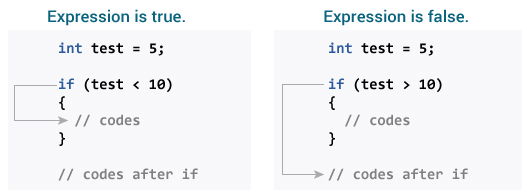
Check relational and logical operators to understand more about when a test expression is evaluated to true (non-zero value) and false (0).
Example 1: if statement
#include <stdio.h>
int main() {
int number;
printf("Enter an integer: ");
scanf("%d", &number);
if (number < 0) {
printf("You entered %d.\n", number);
}
printf("The if statement is easy.");
return 0;
}
Output 1
Enter an integer: -2
You entered -2.
The if statement is easy.
When the user types -2, the test expression number 0 is evaluated as true. As a result, the value -2 that you typed is displayed on the screen.
Output 2
Enter an integer: 5
The if statement is easy.
When the user enters 5, the test expression number 0 is assessed as false, and the statement within the body of the if is not performed.
C if...else Statement
An else block is optional in the if statement. The if...else sentence has the following syntax:
if (test expression) {
}
else {
}
How if...else statement works?
If the test expression is found to be true,
Statements within the if body are performed.
Statements within the body of else are not executed.
If the test expression is found to be false,
Phrases inside the body of else are performed; statements within the body of if are skipped.
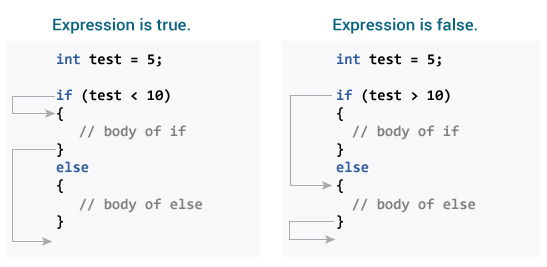
Example 2: if...else statement
#include <stdio.h>
int main() {
int number;
printf("Enter an integer: ");
scanf("%d", &number);
if (number%2 == 0) {
printf("%d is an even integer.",number);
}
else {
printf("%d is an odd integer.",number);
}
return 0;
}
Output
Enter an integer: 7
7 is an odd integer.
When the user enters 7, the test expression number% 2==0 returns false. As a result, the statement within the body of else is performed.
C if...else Ladder
Depending on whether the test phrase is true or false, the if...else statement runs two separate programs. Sometimes a decision must be made between more than two options. You may use the if...else ladder to compare numerous test expressions and execute various statements.
Syntax of if...else Ladder
if (test expression1) {
}
else if(test expression2) {
}
else if (test expression3) {
}
.
.
else {
}
Example 3: C if...else Ladder
#include <stdio.h>
int main() {
int number1, number2;
printf("Enter two integers: ");
scanf("%d %d", &number1, &number2);
if(number1 == number2) {
printf("Result: %d = %d",number1,number2);
}
else if (number1 > number2) {
printf("Result: %d > %d", number1, number2);
}
else {
printf("Result: %d < %d",number1, number2);
}
return 0;
}
Output
Enter two integers: 12
23
Result: 12 < 23
Nested if...else
An if...else statement can be included within the body of another if...elsestatement.
Example 4: Nested if...else
This program, similar to the if...else ladder's example, compares two numbers using, >, and =. To fix this problem, we will utilize a layered if...else expression.
#include <stdio.h>
int main() {
int number1, number2;
printf("Enter two integers: ");
scanf("%d %d", &number1, &number2);
if (number1 >= number2) {
if (number1 == number2) {
printf("Result: %d = %d",number1,number2);
}
else {
printf("Result: %d > %d", number1, number2);
}
}
else {
printf("Result: %d < %d",number1, number2);
}
return 0;
}
You do not need to use brackets if the body of an if...else statement contains only one sentence.
if (a > b) {
printf("Hello");
}
printf("Hi");
is equivalent to
if (a > b)
printf("Hello");
printf("Hi");
C for Loop
With the assistance of examples, you will learn how to design a for loop in C programming in this article.
A loop is a programming construct that is used to repeat a block of code until the stated condition is fulfilled.
Loops in C programming are classified into three types:
-
while loop
-
for loop
-
do..while loop
This lesson will teach us about the for loop. The while and do...while loops will be covered in the next tutorial.
for Loop
The for loop has the following syntax:
for (initializationStatement; testExpression; updateStatement)
{
}
How for loop works?
The initialization statement is only used once.
The test expression is then evaluated. The for loop is ended if the test statement is interpreted as false.
If the test expression is true, the statements inside the for loop's body are performed, and the update expression is updated.
The test expression is examined once more.
This procedure is repeated until the test expression is false. The loop is terminated when the test expression is false.
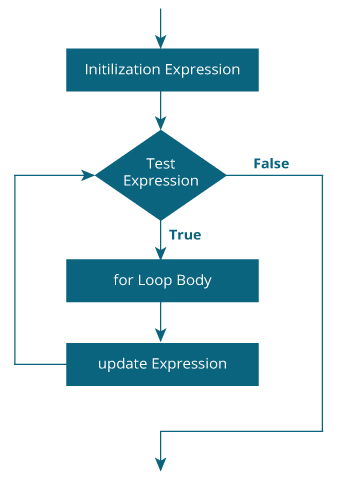
Example 1: for loop
#include <stdio.h>
int main() {
int i;
for (i = 1; i < 11; ++i)
{
printf("%d ", i);
}
return 0;
}
Output
1 2 3 4 5 6 7 8 9 10
- i is initialized to 1.
- The test expression
i < 11 is evaluated. Since 1 less than 11 is true, the body of for loop is executed. This will print the 1 (value of i) on the screen.
- The update statement
++i is executed. Now, the value of i will be 2. Again, the test expression is evaluated to true, and the body of for loop is executed. This will print 2 (value of i) on the screen.
- Again, the update statement
++i is executed and the test expression i < 11 is evaluated. This process goes on until i becomes 11.
- When i becomes 11, i < 11 will be false, and the
for loop terminates.
Example 2: for loop
#include <stdio.h>
int main()
{
int num, count, sum = 0;
printf("Enter a positive integer: ");
scanf("%d", &num);
for(count = 1; count <= num; ++count)
{
sum += count;
}
printf("Sum = %d", sum);
return 0;
}
Output
Enter a positive integer: 10
Sum = 55
The value entered by the user is stored in the variable num. Suppose, the user entered 10.
The count is initialized to 1 and the test expression is evaluated. Since the test expression count<=num (1 less than or equal to 10) is true, the body of for loop is executed and the value of sum will equal to 1.
Then, the update statement ++count is executed and count will equal to 2. Again, the test expression is evaluated. Since 2 is also less than 10, the test expression is evaluated to true and the body of the for loop is executed. Now, sum will equal 3.
This process goes on and the sum is calculated until the count reaches 11.
When the count is 11, the test expression is evaluated to 0 (false), and the loop terminates.
Then, the value of sum is printed on the screen.
C while and do...while Loop
In this tutorial, you will learn to create while and do...while loop in C programming with the help of examples.
In programming, loops are used to repeat a block of code until a specified condition is met.
C programming has three types of loops.
- for loop
- while loop
- do...while loop
In the previous tutorial, we learned about for loop. In this tutorial, we will learn about while and do..while loop.
while loop
The syntax of the while loop is:
while (testExpression) {
}
How while loop works?
- The
while loop evaluates the testExpression inside the parentheses ().
- If
testExpression is true, statements inside the body of while loop are executed. Then, testExpression is evaluated again.
- The process goes on until
testExpression is evaluated to false.
- If
testExpression is false, the loop terminates (ends).
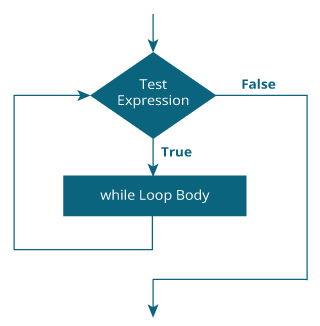
Example 1: while loop
#include <stdio.h>
int main() {
int i = 1;
while (i <= 5) {
printf("%d\n", i);
++i;
}
return 0;
}
Output
1
2
3
4
5
Here, we have initialized i to 1.
- When
i = 1, the test expression i <= 5 is true. Hence, the body of the while loop is executed. This prints 1 on the screen and the value of i is increased to 2.
- Now,
i = 2, the test expression i <= 5 is again true. The body of the while loop is executed again. This prints 2 on the screen and the value of i is increased to 3.
- This process goes on until i becomes 6. Then, the test expression
i <= 5 will be false and the loop terminates.
do...while loop
The do..while loop is similar to the while loop with one important difference. The body of do...while loop is executed at least once. Only then, the test expression is evaluated.
The syntax of the do...while loop is:
do {
}
while (testExpression);
How do...while loop works?
- The body of
do...while loop is executed once. Only then, the testExpression is evaluated.
- If
testExpression is true, the body of the loop is executed again and testExpression is evaluated once more.
- This process goes on until
testExpression becomes false.
- If
testExpression is false, the loop ends.
Flowchart of do...while Loop
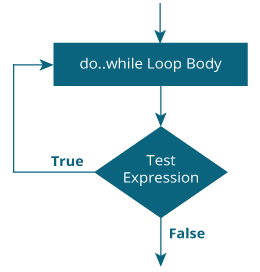
Example 2: do...while loop
#include <stdio.h>
int main() {
double number, sum = 0;
do {
printf("Enter a number: ");
scanf("%lf", &number);
sum += number;
}
while(number != 0.0);
printf("Sum = %.2lf",sum);
return 0;
}
Output
Enter a number: 1.5
Enter a number: 2.4
Enter a number: -3.4
Enter a number: 4.2
Enter a number: 0
Sum = 4.70
Here, we have used a do...while loop to prompt the user to enter a number. The loop works as long as the input number is not 0.
The do...while loop executes at least once i.e. the first iteration runs without checking the condition. The condition is checked only after the first iteration has been executed.
do {
printf("Enter a number: ");
scanf("%lf", &number);
sum += number;
}
while(number != 0.0);
So, if the first input is a non-zero number, that number is added to the sum variable and the loop continues to the next iteration. This process is repeated until the user enters 0.
But if the first input is 0, there will be no second iteration of the loop and sum becomes 0.0.
Outside the loop, we print the value of sum.
C break and continue
We learned about loops in previous tutorials. In this tutorial, we will learn to use break and continue statements with the help of examples.
C break
The break statement ends the loop immediately when it is encountered. Its syntax is:
break;
The break statement is almost always used with if...else statement inside the loop.

Example 1: break statement
#include <stdio.h>
int main() {
int i;
double number, sum = 0.0;
for (i = 1; i <= 10; ++i) {
printf("Enter n%d: ", i);
scanf("%lf", &number);
if (number < 0.0) {
break;
}
sum += number;
}
printf("Sum = %.2lf", sum);
return 0;
}
Output
Enter n1: 2.4
Enter n2: 4.5
Enter n3: 3.4
Enter n4: -3
Sum = 10.30
This program calculates the sum of a maximum of 10 numbers. Why a maximum of 10 numbers? It's because if the user enters a negative number, the break statement is executed. This will end the for loop, and the sum is displayed.
In C, break is also used with the switch statement. This will be discussed in the next tutorial.
C continue
The continue statement skips the current iteration of the loop and continues with the next iteration. Its syntax is:
continue;
The continue statement is almost always used with the if...else statement.
How continue statement works?

Example 2: continue statement
#include <stdio.h>
int main() {
int i;
double number, sum = 0.0;
for (i = 1; i <= 10; ++i) {
printf("Enter a n%d: ", i);
scanf("%lf", &number);
if (number < 0.0) {
continue;
}
sum += number;
}
printf("Sum = %.2lf", sum);
return 0;
}
Output
Enter n1: 1.1
Enter n2: 2.2
Enter n3: 5.5
Enter n4: 4.4
Enter n5: -3.4
Enter n6: -45.5
Enter n7: 34.5
Enter n8: -4.2
Enter n9: -1000
Enter n10: 12
Sum = 59.70
In this program, when the user enters a positive number, the sum is calculated using sum += number; statement.
When the user enters a negative number, the continue statement is executed and it skips the negative number from the calculation.
C switch Statement
In this tutorial, you will learn to create the switch statement in C programming with the help of an example.
The switch statement allows us to execute one code block among many alternatives.
You can do the same thing with the if...else..if ladder. However, the syntax of the switch statement is much easier to read and write.
Syntax of switch...case
switch (expression)
{
case constant1:
break;
case constant2:
break;
.
.
.
default:
}
How does the switch statement work?
The expression is evaluated once and compared with the values of each case label.
- If there is a match, the corresponding statements after the matching label are executed. For example, if the value of the expression is equal to constant2, statements after
case constant2: are executed until break is encountered.
- If there is no match, the default statements are executed.
If we do not use break, all statements after the matching label are executed.
By the way, the default clause inside the switch statement is optional.
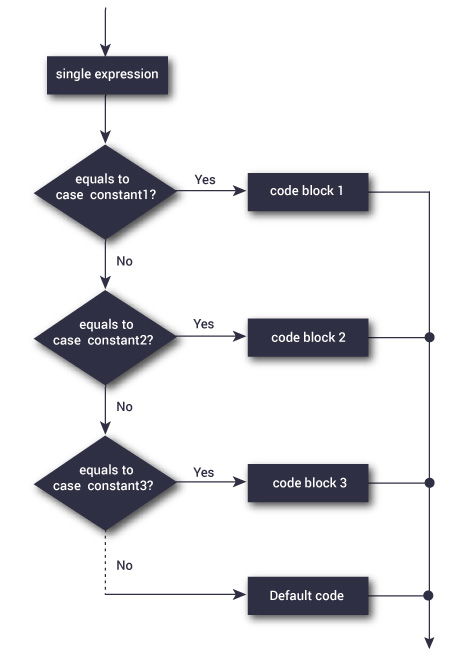
Example: Simple Calculator
#include <stdio.h>
int main() {
char operator;
double n1, n2;
printf("Enter an operator (+, -, *, /): ");
scanf("%c", &operator);
printf("Enter two operands: ");
scanf("%lf %lf",&n1, &n2);
switch(operator)
{
case '+':
printf("%.1lf + %.1lf = %.1lf",n1, n2, n1+n2);
break;
case '-':
printf("%.1lf - %.1lf = %.1lf",n1, n2, n1-n2);
break;
case '*':
printf("%.1lf * %.1lf = %.1lf",n1, n2, n1*n2);
break;
case '/':
printf("%.1lf / %.1lf = %.1lf",n1, n2, n1/n2);
break;
default:
printf("Error! operator is not correct");
}
return 0;
}
Output
Enter an operator (+, -, *,): -
Enter two operands: 32.5
12.4
32.5 - 12.4 = 20.1
The - operator entered by the user is stored in the operator variable. And, two operands 32.5 and 12.4 are stored in variables n1 and n2 respectively.
Since the operator is -, the control of the program jumps to
printf("%.1lf - %.1lf = %.1lf", n1, n2, n1-n2);
Finally, the break statement terminates the switch statement.
C goto Statement
In this tutorial, you will learn to create the goto statement in C programming. Also, you will learn when to use a goto statement and when not to use it.
The goto statement allows us to transfer control of the program to the specified label.
Syntax of goto Statement
goto label;
... .. ...
... .. ...
label:
statement;
The label is an identifier. When the goto statement is encountered, the control of the program jumps to label: and starts executing the code.

Example: goto Statement
#include <stdio.h>
int main() {
const int maxInput = 100;
int i;
double number, average, sum = 0.0;
for (i = 1; i <= maxInput; ++i) {
printf("%d. Enter a number: ", i);
scanf("%lf", &number);
if (number < 0.0) {
goto jump;
}
sum += number;
}
jump:
average = sum / (i - 1);
printf("Sum = %.2f\n", sum);
printf("Average = %.2f", average);
return 0;
}
Output
1. Enter a number: 3
2. Enter a number: 4.3
3. Enter a number: 9.3
4. Enter a number: -2.9
Sum = 16.60
Average = 5.53
Reasons to avoid goto
The use of goto statement may lead to code that is buggy and hard to follow. For example,
one:
for (i = 0; i < number; ++i)
{
test += i;
goto two;
}
two:
if (test > 5) {
goto three;
}
... .. ...
Also, the goto statement allows you to do bad stuff such as jump out of the scope.
That being said, goto can be useful sometimes. For example: to break from nested loops.
Should you use goto?
If you think the use of goto statement simplifies your program, you can use it. That being said, goto is rarely useful and you can create any C program without using goto altogether.
Here's a quote from Bjarne Stroustrup, creator of C++, "The fact that 'goto' can do anything is exactly why we don't use it."
C Functions
C User-defined functions
Types of User-defined Functions in C Programming
C Recursion (Recursive function)
C Storage Class
C Function Examples
C Arrays (With Examples)
C Multidimensional Arrays (2d and 3d Array)
Pass arrays to a function in C
for Pointers check CS50 visuals in PDF
C Pointers (With Examples)
Relationship Between Arrays and Pointers in C Programming (With Examples)
C Pass Addresses and Pointers to Functions
C Dynamic Memory Allocation Using malloc(), calloc(), free() & realloc()
C Array and Pointer Examples
Strings in C (With Examples)
String Manipulations In C Programming Using Library Functions
String Examples in C Programming
c. C Functions
i. C Programming Functions
ii. C User-defined Functions
iii. C Function Types
iv. C Recursion
v. C Storage Class
vi. C Function Examples
d. C Programming Arrays
i. C Programming Arrays
ii. C Multi-dimensional Arrays
iii. C Arrays & Functions
e. C Programming Pointers
i. C Programming Pointers
ii. C Pointers & Arrays
iii. C Pointers and Functions
iv. C Memory Allocation
v. Array & Pointer Examples
f. C Programming Strings
i. C Programming Strings
ii. C String Functions
iii. C String Examples
g. C Structure and Union
i. C Structure
ii. C Struct & Pointers
iii. C Struct & Functions
iv. C Unions
v. C Struct Examples
h. C Programming Files
i. C Files Input/Output
ii. C Files Examples
i. Additional Topics
i. C Enumeration
ii. C Preprocessors
iii. C Standard Library
C Programming Examples
https://cdnvideo.eba.gov.tr/fatihkalem/fatihkalem_portable.zip
https://cdnvideo.eba.gov.tr/fatihkalem/fatihkalem_setup.exe
Extras